how to Control My PC with Phone
(How to Control Computer by smartphone)
so, follow the steps.
At First Add this Extension Chrome Remote Desktop
after clicking on this there is a page open in this page click on GET STARTED
and After that click on Accept and install
than write a username
after that make a Password (only Numeric)
almost you done it
just a few steps in computer/Pc
when you put password you will see a interface like this
and in this page a windows app will be install and
a few minutes click on download batton.
and that's it...it will be connecting [remark picture]
now goto Your Smartphone Screen
And Open play Store and in the Search bar Write down Chrome Remote Desktop
after downloaded this apps open it and it the left side click on the three dot and sing in with same account that was in your pcafter sing in you will see your username , and click on it.
after clicking a pop up window will appear and it ask for Password
and than type your password and click on connect
look at that [remark picture] and my phone screenshot is same
that means now i can control my pc with my smartphone
thanks everyone
if you have any problem to do this please comment or contact with me.
READ MORE :








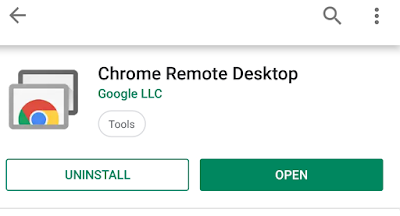



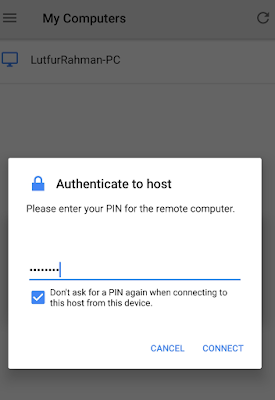



No comments:
Post a Comment