How to Stop Ads কি ভাবে এড বন্ধ করতে হয়
It's a very simple and most wanted problem we face everyday, if you have a smartphone we have to face this problems..
কিন্তু সব সমস্যার সমাদান আছে।
Why we see this ads কেন আমরা আডস দেখি?
well, some of company are want to more customers and some of online shop are also want more customers and they give money some advertisements company Like Google AdSense and they published those ads world wide by the website owner and apps owner who are the medium of showing ads. and they put the code of their apps or website that was given by google or any ads company. and this why we see ads of our mobile or and website that we browsing.There Are 2 Type ads shown your mobile or PC
TYPE ONE
At first Goto Settings>Google
and than click to ADS
when you click on Ads you will find three option
- Opt out of Ads Personalisation
- Ads by Google
- Enable Debug Logging for Ads
You have to turn off those two option and Click On Ads by Google
After that you will Redirect To your Google Account And find Some type of information like this picture
Note: Must be Goto Data & Personalizaition
and Scroll Down to find Ad Personalization
when you find that it will on and you have to OFF this option
So, Click on this like this and click on for OFF
and after click on this a Pop-up window will will open and Click on Turn Off
And it will be OFF
TYPE TWO
This is for website Pop up ads and this is very Danger for us.
so let me show how to stop this one also
Goto Google Chrome>settings>site settings
goto Cookies
and you will find those two option and close Block third Party cookies option
that's all about it......
and never ever dont show any app
SUGGESTION: DOWNLOAD ANY APP FROM GOOGLE PLAY STORE NEVER DOWNLOAD FROM ANY THIRD PARTY SITE

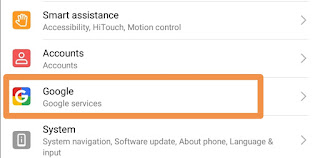










No comments:
Post a Comment